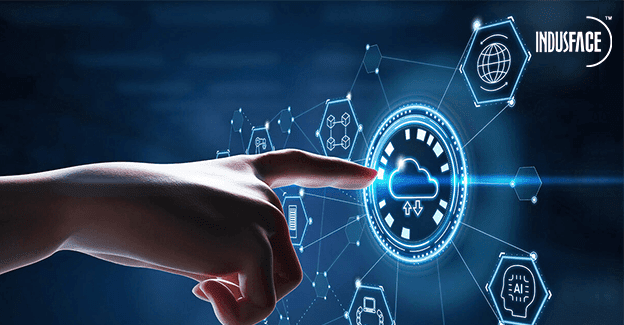Website security checklist and cloud security best practices have made it to the top of the must-have lists of organizations of all kinds. Why? As more businesses move into digital-first ecosystems, cloud security risks are increasing continuously. As a result, web security checklists have risen in importance. They are enabling businesses to bolster their cloud security posture.
In this article, we have put together a simple-to-understand and complete website security checklist.
Industry’s Best Website Security Checklist
Assess and review your existing security setup and internal security capabilities
Whether you are just getting started with cloud security or are updating it, the topmost priority must be to understand your status quo. This should be at the top of your website security checklist. Without knowing what you’re working with, you cannot understand the gaps, needs, and priorities.
So, start with a thorough assessment of your security setup and capabilities.
- Make a list of all your access points from where your business or customer data can be accessed including user accounts, email, web apps, mobile devices, cloud storage, third-party services/ components, cloud apps, cloud storage servers, remote access functions, etc.
- Gain a thorough understanding of what security controls, policies, infrastructure, and systems are in place to protect data and other mission-critical resources.
- Assess the policies and controls surrounding remote access and telecommuting.
- Find out how vulnerabilities are identified, what is done when they are identified, how long it takes to remediate/ secure them, etc.
- Evaluate the effectiveness of your security controls and infrastructure in securing against known, emerging, and unknown threats.
Having identified the gaps, you can strengthen your cloud security posture with the appropriate measures.
Build a Secure Foundation for the Cloud
Your cloud security architecture forms the basis of your cloud security posture. So, the second critical part of your web application security checklist is building a solid cloud security architecture.
Firstly, understand the potential threat vectors that exist at the different layers of cloud environment/ related deployment, whether public or private. Then, design the cloud environment to mitigate these threats.
- Build the cloud environment on an effective security framework. Standard frameworks as prescribed by regulatory authorities is a good starting point to harden the baseline.
- Ensure that old/ legacy apps and components do not automatically shift into the cloud. Such legacy parts must be properly reviewed by the IT security team before moving into the cloud.
- Put effective remote access controls in place to ensure that no one gets unrestricted access to resources on the cloud.
- Identify and secure your points of least resistance when it comes to remote access.
- Define the network boundaries and enforce minimum ports wherever possible.
- Define cloud security policies that restrict and limit exposure, especially to unused cloud services. Use geo-limiting to restrict unmonitored and unlimited access.
- Update everything including plug-ins, software, etc.
- Take regular backups.
- Enable centralized logging and monitoring to ensure 24×7 visibility into the security posture and real-time alerts on security incidents.
Data encryption is non-negotiable
Regularly scan your IT environment including the cloud for unencrypted data and encrypt every piece of data, at rest and in transit. Put in place a proper certificate management system to ensure that SSL and other digital certs do not expire, leaving data unprotected.
Follow least privilege policies
The next important thing on the web app security checklist is to follow the practice of least privileges. Implement a strong password policy along with multi-factor authentication to ensure that only authorized users gain access to resources.
Give users access to only those resources and services that are necessary for the tasks they perform. Limit contributor permissions on your website and cloud services. This helps in strengthening the cloud security posture significantly.
Educate continuously
Humans are the weakest link in cybersecurity, making the education of employees and other users critical to a strong cloud security posture. Teach them how to identify and avoid threats, especially social engineering, and malware attacks.
Make it easy for them to report potential breaches such as suspicious logins, emails, etc. Get executive buy-in on this front and take a top-down approach to security education. This will help mitigate internal threats.
Employ next-gen, comprehensive, and managed security
Your security controls and infrastructure must be capable of protecting your cloud environment not only from known threats but advanced and emerging threats such as malware infections, ransomware, spyware, DDoS attacks, botnets, zero-days, logical flaws, social engineering, etc.
To this end, deploy an advanced, holistic, and managed security solution like AppTrana by Indusface that combines intelligent automation with the expertise of certified security professionals.
Bottomline
The complexity surrounding securing business cloud networks is also increasing. Given the limited resources, funneling the security budgets into unplanned, hasty security solutions will be detrimental.
Leverage this industry’s best website security checklist to kickstart your cloud security journey