

In the dynamic landscape of corporate communication, finding efficient and impactful ways to convey messages to employees is crucial. Lock screen software for corporations has emerged as a game-changing solution, allowing organizations to place corporate messages on every computer screen within the company. This article explores the significance of lockscreens for computers, its powerful visual communication format, the ability to engage with staff during idle moments, and its user-friendly nature that eliminates the need for IT department involvement.

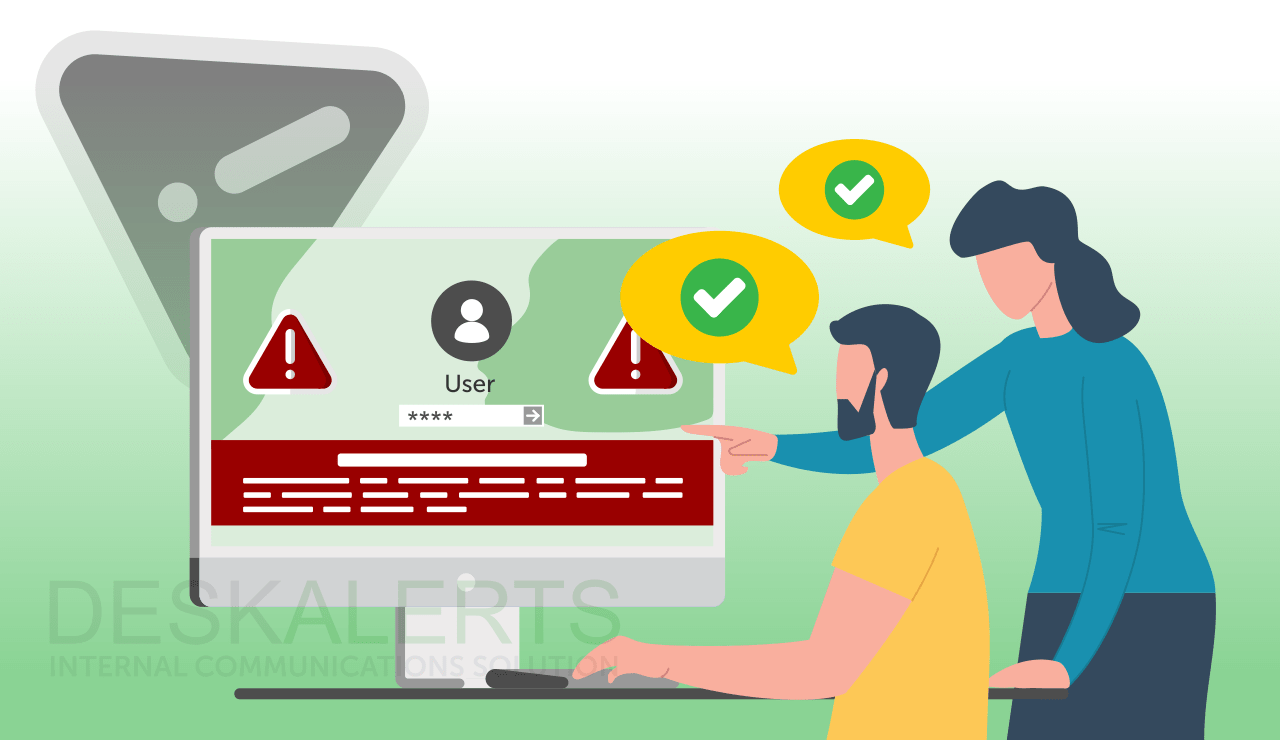
Effective communication lies at the heart of a thriving organization. As corporations grow in size and complexity, ensuring that every employee is informed, engaged, and aligned with the company’s goals becomes a considerable challenge. Traditional communication channels such as emails, newsletters, and intranet posts may not always capture the attention of a busy workforce, leading to crucial messages being overlooked.
In this context, lock screen software has emerged as a dynamic tool that leverages a format familiar to every employee – the computer lock screen. By utilizing this prime real estate on employees’ screens, corporations can deliver messages in a visually compelling manner, ensuring that important information is not just seen but also retained.
The lock screen, often an underutilized space on computer monitors, becomes a canvas for impactful visual communication with the right software. Corporations can leverage this space to display important announcements, updates, corporate news, or motivational messages. The visual nature of these messages enhances their memorability, ensuring that employees absorb and retain the information presented.
Whether it’s a new company policy, a reminder about an upcoming event, or a recognition message for employee achievements, the lock screen serves as a powerful platform to convey messages in a way that captures attention and leaves a lasting impression. This visual communication format is particularly effective in a corporate environment where information overload can be a challenge.
One of the unique advantages of desktop lock screen is its ability to engage with staff during idle moments. Employees often have brief breaks throughout the day or moments of downtime between tasks. Lock screen messages capitalize on these intervals, providing an opportunity to communicate with employees when they are not actively occupied with their work.
By strategically placing messages on lock screens, corporations can ensure that important updates or announcements reach employees during moments when they are more likely to pay attention. This approach transforms idle moments into valuable communication opportunities, fostering a more informed and engaged workforce.
Implementing new communication tools within an organization can sometimes be met with resistance, especially if it requires extensive involvement from the IT department. Lock screen software distinguishes itself by offering a user-friendly experience that does not necessitate IT department involvement for day-to-day operations.
Organizations can easily manage and customize lock screen messages through intuitive interfaces, allowing communication teams or relevant departments to take control without relying on technical expertise. This simplicity not only streamlines the communication process but also encourages widespread adoption across various departments within the organization.
Customizable Content:
Lock screen software provides the flexibility to customize content based on the nature of the message. Whether it’s text-based information, images, or a combination of both, corporations can tailor their messages to suit the communication goals.
Scheduling Capabilities:
Corporations can schedule messages to appear on lock screens at specific times. This feature is valuable for time-sensitive announcements, event reminders, or messages aligned with a particular time of day.
Interactive Elements:
Some lock screen software solutions incorporate interactive elements, allowing employees to engage with the content directly. This can include surveys, polls, or links to additional resources, fostering a two-way communication channel.
Integration with Corporate Branding:
To maintain a cohesive brand identity, lock screen software often allows integration with corporate branding elements. This ensures that the messages align with the overall visual identity of the organization.
Metrics and Analytics:
Lock screen software may provide metrics and analytics to track the performance of messages. Organizations can assess the reach, engagement, and effectiveness of their communication efforts, allowing for continuous improvement.
Global Tech Corporation:
A multinational technology corporation implemented lock screen software to communicate critical updates to its vast workforce dispersed across different time zones. The visual nature of the messages ensured that important information reached employees, leading to increased awareness and compliance with corporate policies.
Financial Institution:
A leading financial institution utilized lock screen software to reinforce its corporate culture and values. Motivational messages and employee spotlights appeared on screens during idle moments, creating a positive work environment and boosting employee morale.
Healthcare Organization:
In a healthcare setting, where timely communication is paramount, a prominent hospital implemented lock screen software to convey emergency protocols and procedural updates. The software proved instrumental in ensuring that medical staff received crucial information promptly, contributing to enhanced patient care.
In the ever-evolving landscape of corporate communication, the effectiveness of conveying messages cannot be overstated. Lock screen software for corporations emerges as a versatile and impactful tool, utilizing a familiar space on employees’ screens to deliver important messages in a visually compelling format. From powerful visual communication to engaging staff during idle moments, the benefits of lock screen software are evident.
As corporations continue to prioritize efficient communication strategies, lock screen software stands out for its user-friendly implementation, requiring minimal IT department involvement. The ability to customize content, schedule messages, incorporate interactive elements, and integrate with corporate branding positions lock screen software as a valuable asset in the arsenal of communication tools available to modern organizations.
In conclusion, the adoption of lock screen software represents a strategic move for corporations seeking to enhance communication, foster employee engagement, and ensure that crucial messages resonate effectively within the organization. As the business landscape evolves, leveraging the potential of lock screen software can be a transformative step towards building a more informed, connected, and thriving corporate community.
Microsoft’s recent attempt to resolve a critical privilege escalation vulnerability has inadvertently introduced a new…
Cybersecurity analysts have issued a high-priority warning after several incidents revealed active exploitation of SAP…
With credit card skimming crimes escalating nationwide, the U.S. Secret Service’s Washington Field Office is…
Verizon Business's 2025 Data Breach Investigations Report (DBIR), released on April 24, 2025, paints a…
A recent cyber espionage campaign by the notorious Lazarus Advanced Persistent Threat (APT) group, tracked…
In a alarming cybersecurity breach uncovered by Cisco Talos in 2023, a critical infrastructure enterprise…