You can test your device’s keyboard with Keyboard Tester to see if it functions properly. In essence, the Keyboard tester aids in identifying the root of an issue.
To diagnose keyboard issues across all brands, Keyboard Tester performs effectively.
When determining whether the Spacebar, Tab, Alt, or any other key is not functioning, Keyboard Tester is one of the best ways to find out.
7 Best Keyboard Testers Available Online
1. Keyboardtester.io
2. IObit
3. PassMark Keyboard Test
4. Key Tester
5. Aqua’s Key Test
6. Online Mic Test
7. Keyboard Test Utility
1. Keyboardtester.io

This Keyboard Testers utility is available without charge and can be used to test any PC, wireless, or laptop keyboard.
Make sure that your keyboard’s keys are all working correctly by first tapping any key you choose.
Keyboardtester.io is entirely secure and safe to use this keyboard testing software. When you use it to check your keyboard, it does not save the data you type.
2. IObit

You can efficiently conduct tests using the keyboard testing application IObit. You must carefully verify that this tester is responding to each key by pressing the keys on your actual keyboard.
To test whether multiple keys operate concurrently, you can also push several keys simultaneously. And the keyboard will display the active keywords.
3. PassMark Keyboard Test
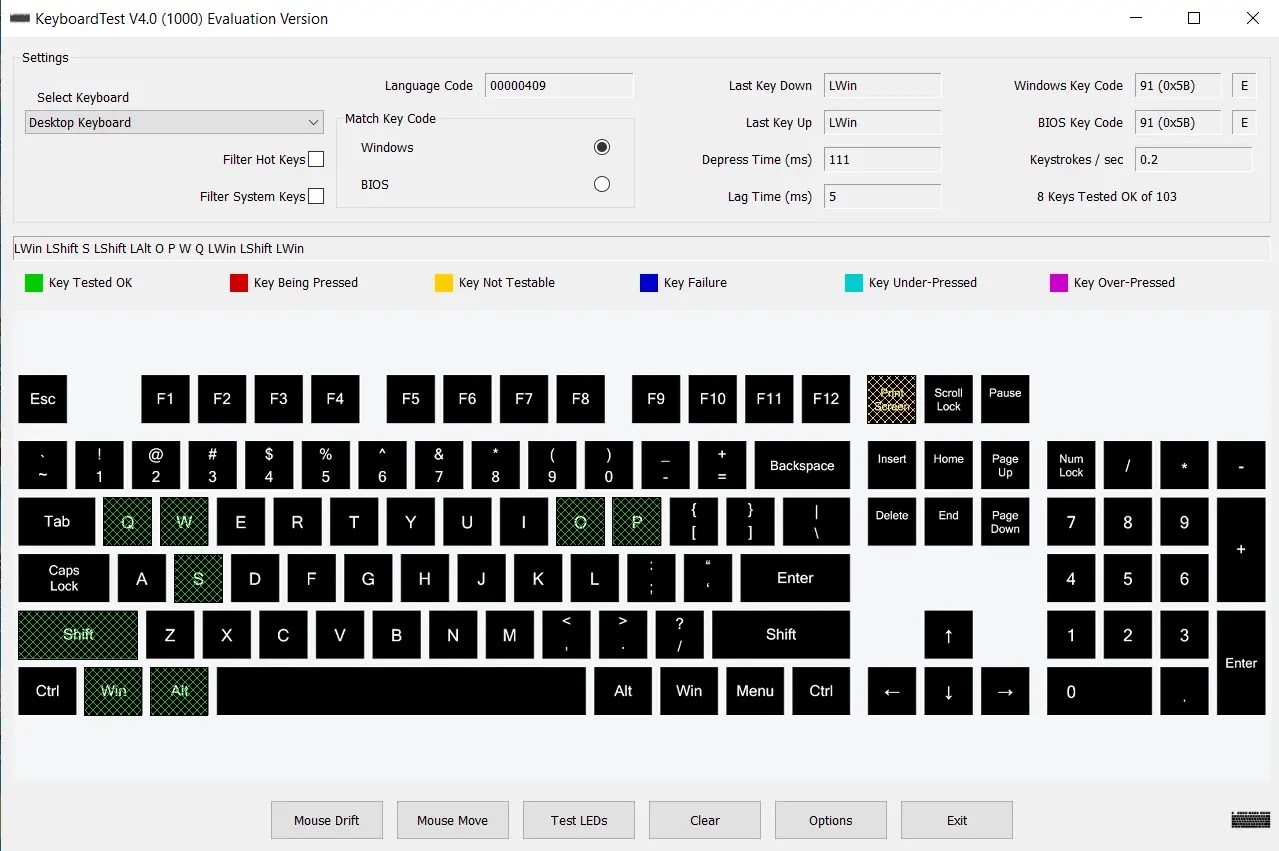
Its versatile, user-friendly design is a full-featured keyboard testing program.
The virtual keyboard will illuminate the keys that are active when you hit them on your physical keyboard, and you may test your mouse at the same time.
In addition, it can determine lag and slow time. Additionally, you may use PassMark to check your keyboard’s backlights if it has them.
4. Key Tester

Since this Keyboard Testers software is portable, you won’t need to install it to use the application. All you have to do is download it and run it.
To check the keyboard’s functionality, start tapping the keys. The presence of keywords on your screen suggests that the keys function correctly.
With a straightforward user interface, this software’s functionality is simple.
5. Aqua’s Key Test

It is one of the most significant keyboard testing programs. It has a straightforward and user-friendly layout that is best for testing a windows keyboard.
You must download the application, and the highlighted keywords indicate the key’s flawless operation.
There aren’t many complications in this application, and the user interface is rather simple.
6. Online Mic Test

Another excellent Keyboard Testers is the Online Mic Test. It gives you a speedier way to examine the functionality of your keyboard’s keys.
As you press keys on your physical keyboard, the duplicate keys light up on the virtual keyboard.
A guide for resolving several familiar keyboard faults is now available on this Online Mic Test platform.
7. Keyboard Test Utility
Three keyboard layouts—SL-91, DP-72, and ANSI—are available with the Keyboard Test Utility.
This program has bright and dark themes, and you can use it without downloading it on your computer.
You don’t have to install it because it is portable. Just double-click the downloaded source file to access it. And the key that is operating correctly will be highlighted.
Conclusion:
Check out the Online Keyboard Testers mentioned above that you can use without cost.
Finding a keyboard issue is made much easier with the help of this software and tools. It prevents you from making pointless purchases.
Try these tests and choose the one that is the most accurate, along with a user-friendly interface.
Frequently Ask Questions (FAQs)
To examine a laptop keyboard, launch any word processor, such as Microsoft Word, Google Docs, or another, and press each key simultaneously.
You can open the Windows on-screen keyboard program or try out online keyboard testers.
Hardware issues are the common problems one can go through with their keyboard.
Depending on how frequently they are used, mechanical keyboards can last up to 10 years or longer.
Space Bar is the most used key, and the letter and Backspace.



.png
)
