Nitrux Linux, renowned for its innovative approach to desktop computing, has unveiled its latest release, Nitrux 3.9.1, codenamed “mk.”
This distribution, rooted in Ubuntu and utilizing Nomad as its desktop environment, brings substantial updates to its framework, apps, and system.
Designed with an eye toward performance improvements, bug fixes, and new features, the release caters to both seasoned Linux users and newcomers.
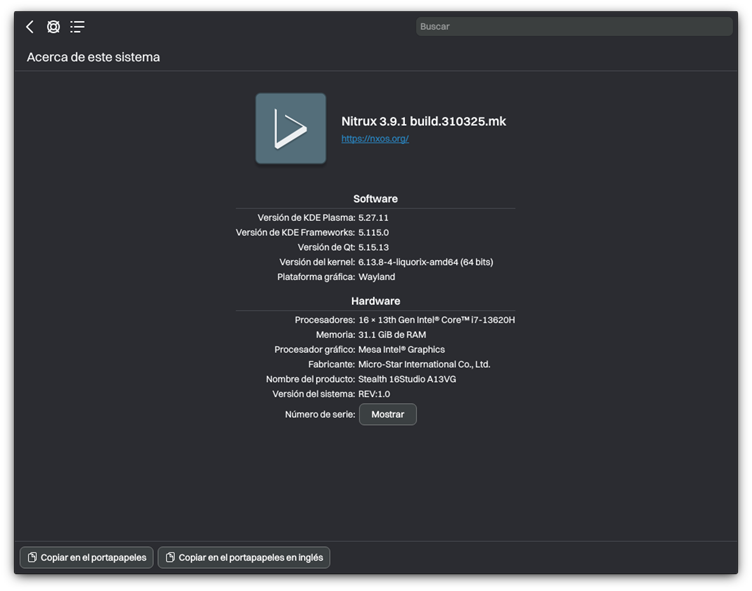
Key Highlights of Nitrux 3.9.1
1. Updated Core Technology
Nitrux 3.9.1 ships with Linux Kernel 6.13.8-4 (Liquorix), ensuring enhanced performance and stability. Several frameworks have been upgraded:
- Qt 6 libraries (version 6.7.2) and KDE Frameworks 6 libraries (version 6.8.0) ensure compatibility and advanced features.
- Updates to MESA, PipeWire, and GRUB, among others, enhance system functionality for developers and gamers alike.
2. MauiKit and Maui Apps: Foundation Updates
The MauiKit framework and related Maui Apps have been bumped to version 4.0.1, introducing a slew of fixes and new features:
- Toast notifications now support contextual actions.
- New controls such as TextField, Popup, and DropDownIndicator simplify user interface creation.
- Apps receive updates for better functionality, including fixes in Station, Index, Vvave, and more.
3. Redesigned Desktop Experience
The desktop settings have been updated to include automatic power profile adjustments for laptops.
Refresh rates dynamically adjust depending on power sources, improving battery life and responsiveness. Additionally, new configurations for NVIDIA and AMD GPUs improve performance in demanding applications.
4. Hardware Support
The release brings updated firmware for a wide array of devices, including AMD GPUs, Intel Bluetooth adapters, Qualcomm Wi-Fi chips, and Realtek wireless devices.
These enhancements ensure optimal performance across more hardware.
5. Fiery Browser: A New Addition
Nitrux introduces Fiery, a new web browser built using MauiKit. While still in its early stages, Fiery offers features such as split-view mode but lacks functionality like incognito tabs, plugin support, and bookmark imports—a promising addition, albeit with notable limitations.
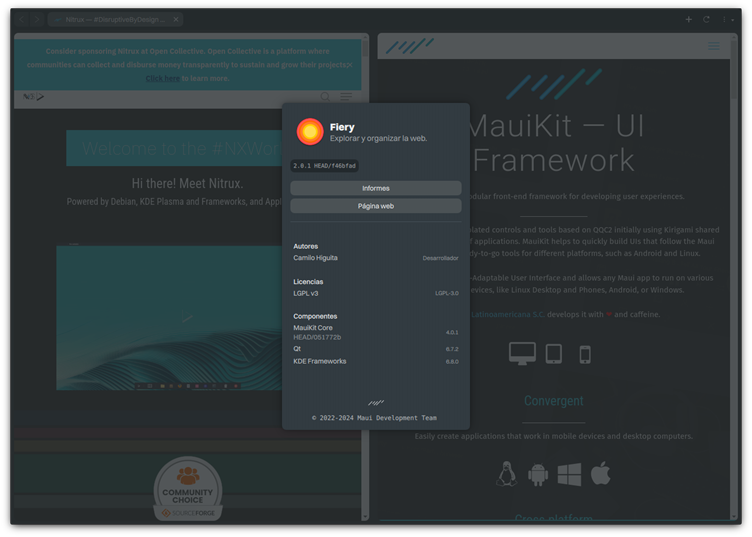
Enhancements and Fixes
Nitrux 3.9.1 incorporates numerous fixes:
- Improved AppArmor profile for Samba.
- Enhanced wireless connection behavior post-sleep mode.
- Bug fixes in MauiKit apps for smoother operation across platforms.
Additionally, deprecated components such as the NX Software Center and zap CLI have been removed due to maintenance issues.
Firefox has also been replaced as the default browser in favor of Fiery, reflecting Nitrux’s shift toward its own ecosystem.
Known Issues
While the update is robust, a few quirks persist:
- Fiery’s browser tabs require workarounds for closing.
- History and certain UI functionalities remain underdeveloped.
How to Download
Nitrux 3.9.1 is available via direct HTTP download, torrent, and ISO verification tools. Users are encouraged to perform fresh installations for optimal results.
The Nitrux development team welcomes contributions through GitHub, offering opportunities for users to assist in bug tracking, feature requests, and community support.
Nitrux 3.9.1 solidifies its position as a forward-thinking Linux distribution, blending modern tools with creative frameworks. While some features are still evolving, this release signals exciting progress for the Nitrux ecosystem and its commitment to empowering open-source innovation.
Find this News Interesting! Follow us on Google News, LinkedIn, and X to Get Instant Updates!



.png
)
