Network Forensics Tool is often used by security professionals to test the vulnerabilities in the network. With this kali Linux tutorial, we introduce a Comprehensive tool PcapXray to analyze the pcap file.
The tool plots hosts in the network, network traffic, highlight important traffic and Tor traffic as well as potentially malicious traffic.
The tool contains the following components
- Network Diagram.
- Device/Traffic Details and Analysis.
- Malicious Traffic Identification.
- Tor Traffic
- GUI – a GUI with options to upload pcap file
Tutorial – Network Forensics Tool
The packet capture tool can be called from GitHub. The tool gives security officials an initial glitch for investigation.
git clone https://github.com/Srinivas11789/PcapXray.git
cd PcapXray
To install the requirements: pip install -r requirements.txt
To Run : python Source/main.py
It will launch a graphical user interface and ask to locate the pcap file.
For demonstration, we have used the Netflix phishing campaign’s pcap file, with this tool we can extract the web traffic, Tor traffic, Malicious traffic, and other traffic details.
The analysis takes some time, and after that, we get a detailed report on communication, Device, and Packet details.
The location URL detected a Netflix Phishing page.


And the Destination IP 98[.]209[.]70[.]101 is not resolvable at the time of our analysis, looks like the campaign already ended.
The tool includes the following Python libraries
Scapy – rdpcap to read the packets from the pcap file
Ipwhois – to obtain whois information from ip
Netaddr – to check ip information type
Pillow – image processing library
Stem – tor consensus data fetch library
pyGraphviz – plot graph
Networkx – plot graph
Matplotlib – plot graph
Demo:
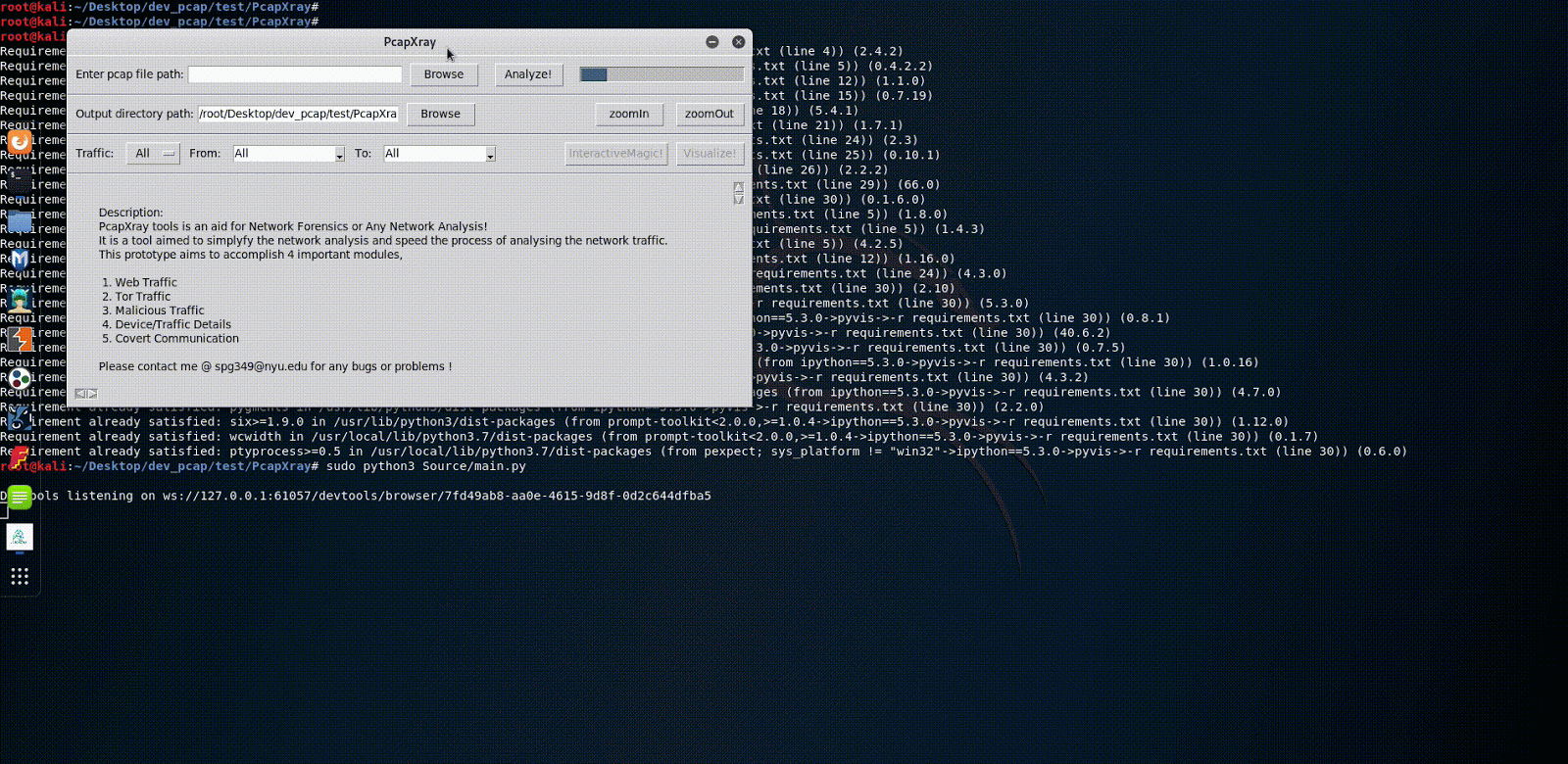
Author Credits Srinivas P G Github.
You can follow us on Linkedin, Twitter, and Facebook for daily Cybersecurity updates also you can take the Best Cybersecurity courses online to keep your self-updated.



.png
)






