In cybersecurity, the battle against malware is critical, akin to handling dangerous pathogens.
The importance of secure environments for analyzing malware cannot be overstated, and this is where sandboxes play a pivotal role.
ANY.RUN, a cloud interactive malware sandbox, is transforming the landscape of malware research by offering a cutting-edge solution that replaces local setups in 95% of cases.
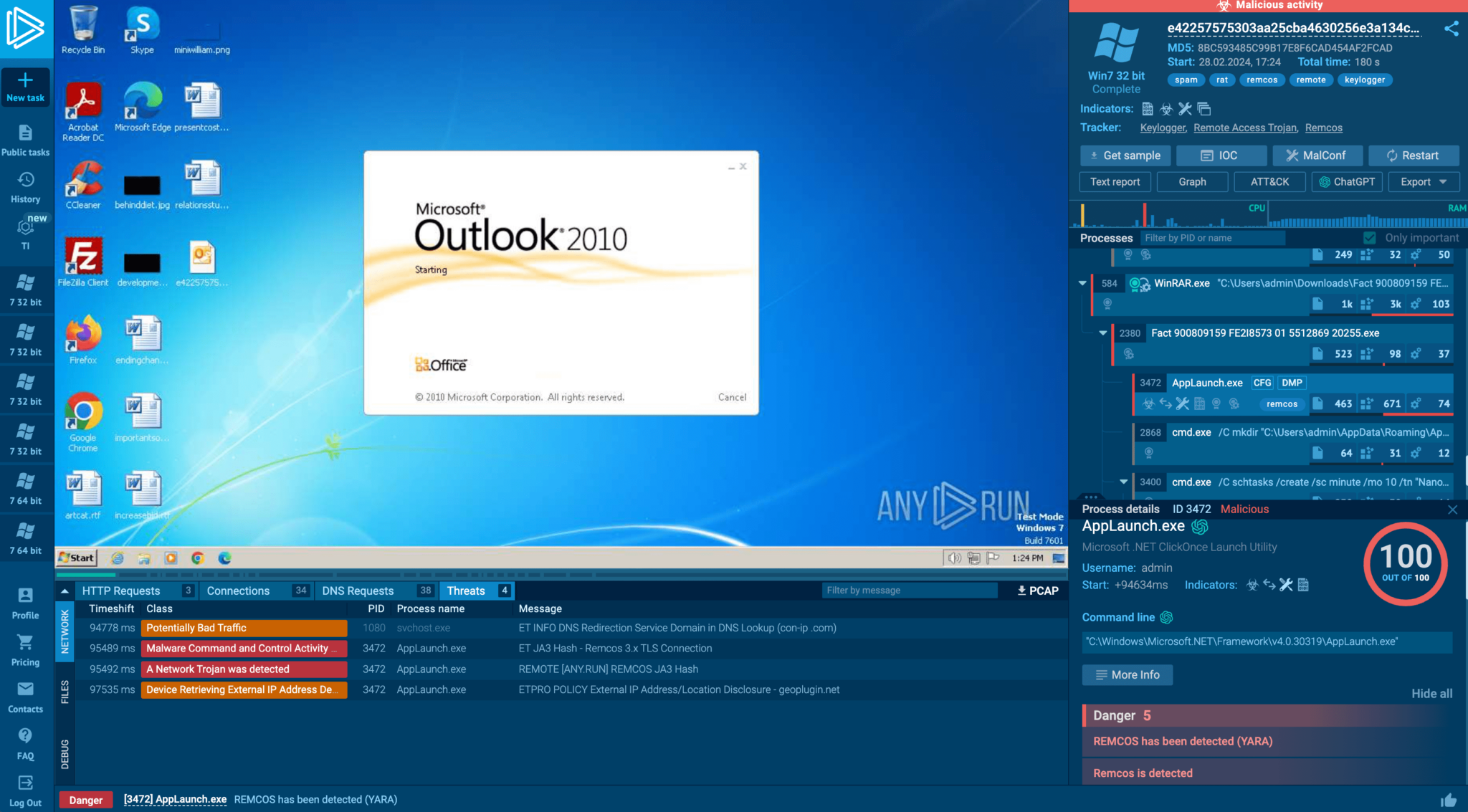
The Significance of Sandboxes in Malware Research
Malware poses a significant threat, especially with zero-day exploits where the full impact and payload are unknown.
Sandboxes provide a controlled environment for safely executing malicious code, which is crucial for understanding and mitigating these threats.
By isolating the sandbox from the host system, critical infrastructure, and personal computers are safeguarded from potential compromise.
Are you from SOC and DFIR teams? – Join With 400,000 independent Researchers
Malware analysis can be fast and simple. Just let us show you the way to:
- Interact with malware safely
- Set up virtual machine in Linux and all Windows OS versions
- Work in a team
- Get detailed reports with maximum data If you want to test all these features now with completely free access to the sandbox:
Custom vs. Turnkey Solutions
According to ANY.RUN technical write-up shared with GBHackers; when creating a malware sandbox, two main approaches exist:
- Building a custom sandbox from scratch
- Utilizing a turnkey solution like ANY.RUN.
Custom sandboxes offer flexibility in tool integration but require extensive configuration, including setting up multiple virtual machine instances with different operating systems.
On the other hand, turnkey solutions like ANY.RUN comes pre-equipped with essential analysis tools, simplifying setup and offering a user-friendly interface for efficient analysis sessions.
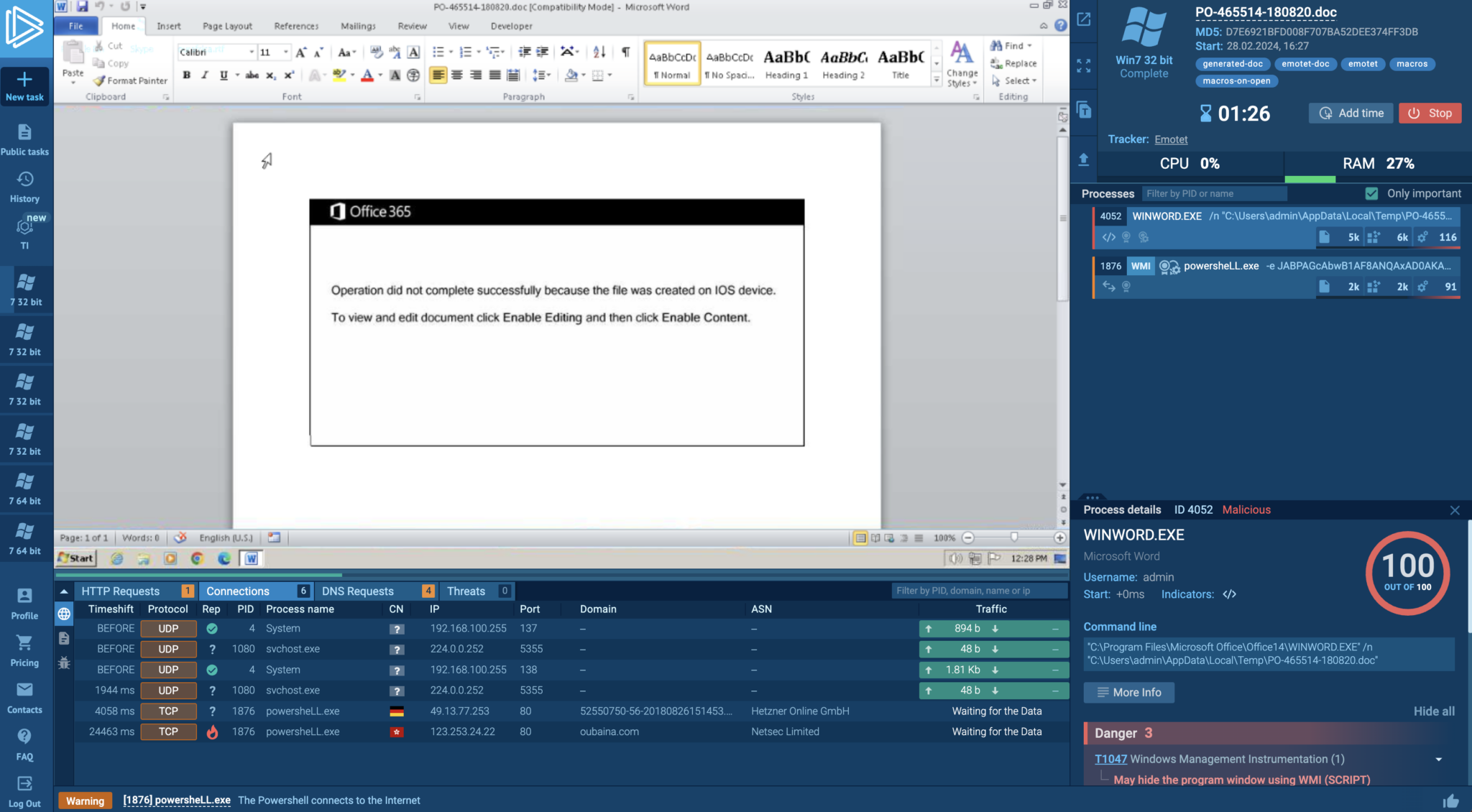
Things to Consider to Build Malware Sandbox
Working with malware is like studying deadly pathogens—without sufficient protection, your sample may escape and create an infection. Malware hunters use sandboxes to securely work with malware. Let us walk you through constructing a malware sandbox now.
Streamlined Malware Research
- Virtual Machine Installation: Choose a full virtualization virtual machine like VMWare or VirtualBox for optimal performance.
- Resource Allocation: To handle modern, sophisticated malware, allocate a minimum of 4 GB RAM, 2 CPU cores, and at least 80 GB storage.
- OS Software Population: Install applications like MS Word, Chrome, and Adobe Acrobat to prevent malware from detecting analysis.
- User Activity Simulation: Mimic user actions by creating, opening, saving, and deleting files to generate logs and temp files.
- Network Connection Imitation: Use tools like INetSim and FakeNet to mimic real internet connections for malware analysis.
- Analysis Tools Installation: Install essential tools like debuggers, disassemblers, traffic analyzers, and process monitors for in-depth analysis.
Custom Sandbox Best Practices
- Clear Naming: Use descriptive names for ISO files and malware samples to avoid accidental execution.
- Separate Folder for Malware: Keep malware samples in a distinct folder on the host system for easy transfer to the virtual machine.
- Secure File Transfer: Only allow zipped, password-protected archives onto the host to prevent accidental activation of malware.
- Read-only Permissions: Grant read-only access to the shared folder for the virtual machine to prevent malware from writing files to the host system.
- Configuration Testing: Verify the setup by creating test files and checking read/write permissions before adding malware.
- VM Snapshots: Utilize VM snapshots to revert back to a safe state in case of any issues during analysis.
Advantages of ANY.RUN
ANY.RUN helps SOC and DFIR teams and 400,000 independent professionals to investigate incidents and streamline threat analysis.
- Real-time Results: Rapid malware detection within 40 seconds.
- Interactivity: Full engagement with the virtual machine directly in the browser.
- Tailored Analysis Tools: Network analysis tools, debugger functionalities, script tracer, and more.
- Cost-effectiveness: Affordable solution without setup or maintenance overheads.
- Efficient Onboarding: Intuitive interface for quick learning curve even for junior analysts.
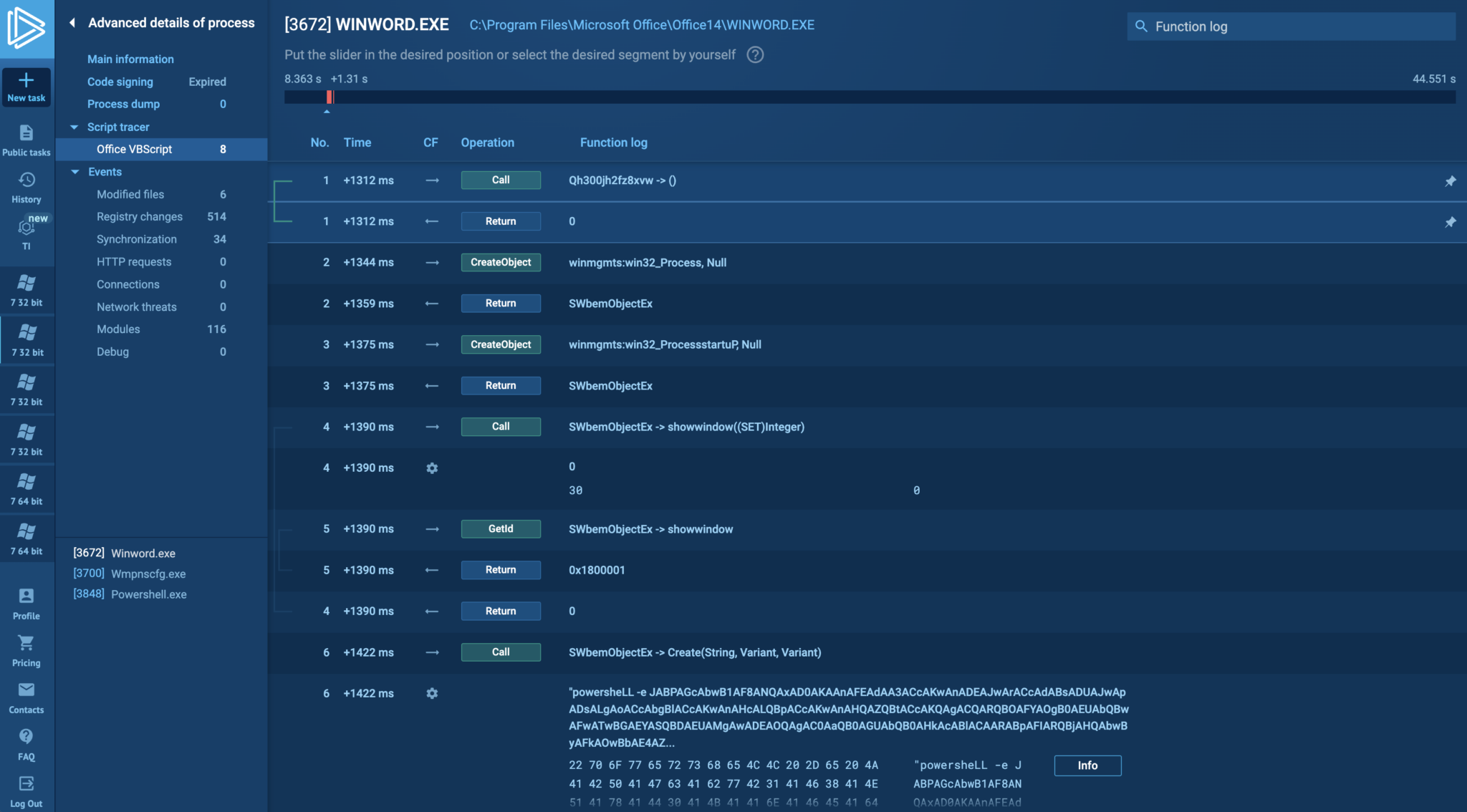
Experience the power of ANY.RUN’s cloud interactive sandbox for free today and revolutionize your malware analysis process.
The Power of ANY.RUN
ANY.RUN stands out as an exemplary turnkey sandbox solution that provides an interactive virtual machine accessible directly through a web browser.
This innovative service offers a robust analysis toolkit enabling users to collect Indicators of Compromise (IOCs) from various sources like memory dumps and encrypted communications.
With features like real-time results, tailored network analysis tools, and cost-effectiveness compared to on-premises solutions, ANY.RUN empowers cybersecurity professionals to streamline malware analysis effectively.
Advantages of ANY.RUN
- Real-time results: Rapid malware detection within 40 seconds.
- Interactivity: Full engagement with the virtual machine directly in the browser.
- Tailored analysis tools: Network analysis tools, debugger functionalities, script tracer, and more.
- Cost-savings: Affordable solution without setup or maintenance overheads.
- Efficient onboarding: Intuitive interface for quick learning curve even for junior analysts.
ANY.RUN’s support for both Windows and Linux operating systems, coupled with pre-installed software sets for realistic behavior simulation, eliminates the need for manual log generation or user activity creation.
For those seeking a streamlined and practical approach to malware analysis, ANY.RUN offers a free starter plan to experience its transformative capabilities firsthand. Join the cybersecurity revolution with ANY.RUN today!
Are you From SOC and DFIR teams? Try ANY.RUN For Free
More than 300,000 analysts use ANY.RUN is a malware analysis sandbox worldwide. Join the community to conduct in-depth investigations into the top threats and collect detailed reports on their behavior..





