iOS Emulator is known to experience iOS apps on the Windows platform. Windows and Mac are the leading OS environments existing in the industry, then comes Linux which is mostly preferred by developers and security folks.
Similarly when it comes to smartphones, its Android and iOS that’s holding the current market share, however, if you are a user owning an iOS smartphone or iPad and with a Windows PC then life could be very annoying for you especially when it comes to data transfers and using iOS apps with your PC. This is where users are going with an iOS emulator to make things easy.
Read: New 5 Best Working Nintendo 3ds Emulator for Android, iOS & PC – 2019
What is iOS emulator?
An emulator is a virtual program that hosts the requested OS environment in the native OS platform but temporarily. With iOS emulator, users will be able to host the iOS environment in their Windows PC, allowing them to interact between two different OS platforms, operate apps, and perform data transfer at their convenience.
These emulators work based on virtualization technology, allowing users to create virtual machines. Meanwhile, iOS emulators are different from iOS simulators, the former hosts the OS along with the hardware but simulators don’t do the same.
In this article, let’s discuss the top 10 best iOS emulator for Windows PC that would help users make their communication between iOS and Windows simple.
1.Smartface
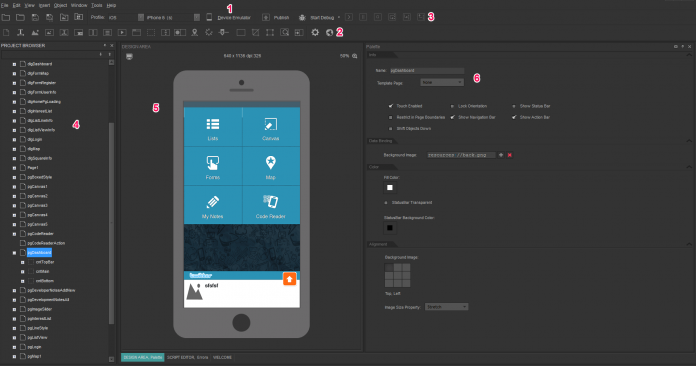
Smartface is the best iOS emulator in the market that allows developers to test their iOS apps before they are published. Offered as both paid and free versions. Most of the enterprises are using the cross-platform environment to develop and test applications. Gartner has predicted more than 75% of enterprises will use at least one mobile application development platform by 2020.
Smartface will allow users to emulate the iOS environment in your Windows PC with just a click.
2.App.io

App.io is another option for an iOS emulator, its known for its easy and simple navigations but at times this could be slow and could take close to 30 mins for bringing up the apps. This is a cloud-based emulator, and users have to just sync their ios.appi bundle to kick start things with their Windows PC. Comes free for 7 days.
App.io will be useful to users who would prefer UI over the performance.
3.Air Phone
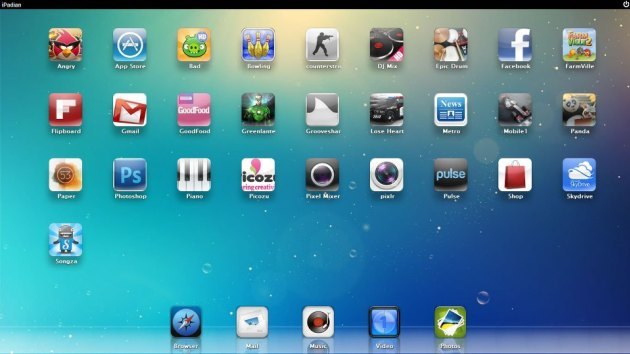
Air Phone is similar to other iOS emulators, that would help users bring in their smartphone UI into their Windows devices, but to do that using the Air Phone, you will need to download the Adobe AIR framework for the successful operation of the emulator.
4.Mobione studio

Mobione is one of the best iOS emulators that will allow users to host games and apps in Windows OS. Developers use this application to test cross-platform applications and build them with ease. Though this emulator is discontinued users can still use it.
5.Appetize.io iOS Emulator

Appetize.io is similar to App.io and is comparatively a better alternative to the latter. This emulator can be used for free for the first 100 minutes, then the charges are $0.05 per minute. In case the users are looking for only testing purposes then this one comes completely free.
6.Electric mobile studio
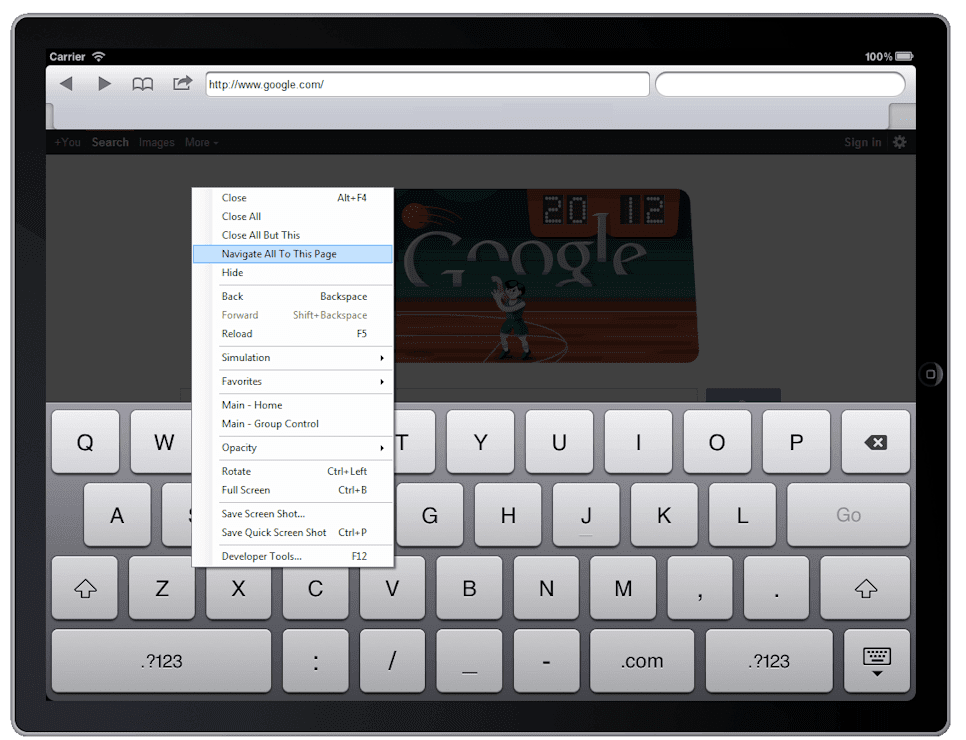
This emulator is for the premium user, as this comes with exorbitant quality but expensive as well. It will help developers build iOS apps in a different coding language than the native one and starts free for 7 days but after that at a price of $39.99 per month. Electric mobile studio consumes more RAM but does have the right reasons to choose it compared to other alternatives.
7.iMame iOS Emulator

This emulator is known for gaming purposes, allowing users to download and install all the games/apps existing in smartphones. Though iMame emulator comes with little defects, users who prefer gaming can go ahead to download and use it.
8.Ripple iOS Emulator
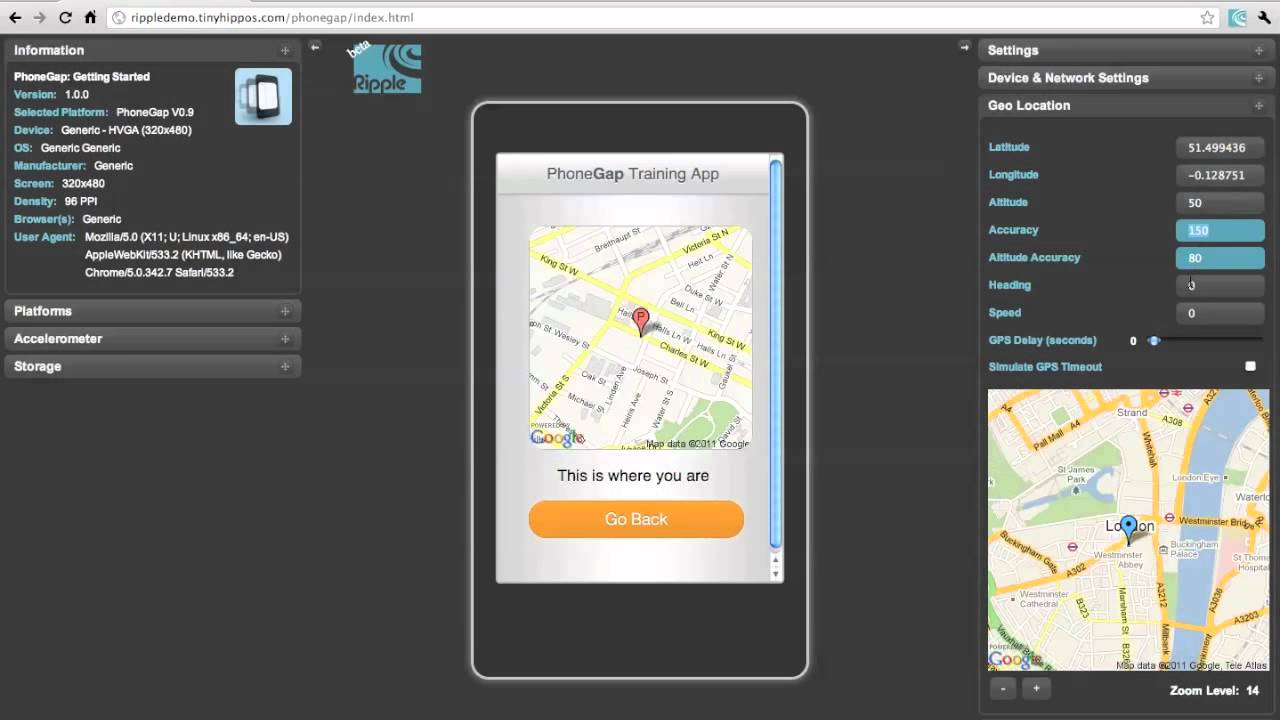
This is a Google Chrome based extension emulator that users can use to develop cross-platform applications, this works based on the Cloud and can handle almost all iPhone applications. Developers are quite familiar with Ripple and the benefit of this emulator.
9.Xamarin Tesflight
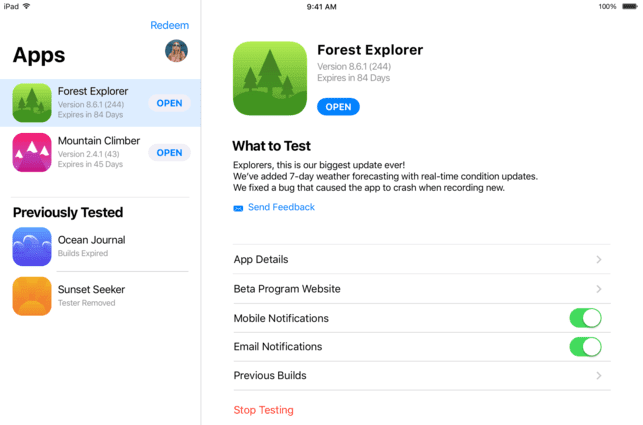
Xamarin is owned by Apple Corporations and would allow you to emulate your iOS environment into the PC. Apps in version 8.0 or above work fine with this emulator, but for the earlier versions users can go with the other emulators mentioned in this article. Since Xamarin Testflight is being developed by Apple, features are of high quality.
10. iDos

iDos is another iOS emulator that brings in iOS experience to your Windows PC. Though there aren’t any updates for this emulator recently, users can still go ahead, download it and try for themselves if they are looking for other alternatives apart from the one mentioned in this article.
There is a number of iOS emulator available for Windows PC in the market, but identifying the right ones for your demand could be tricky as each one comes with its pros and cons, few come with high-quality features but poor performance, but few come with high performance but limited features. Choose your emulators wisely based on the demands and try to test out a few emulators before making your final decision.
Users are given an option to develop and test their iOS applications in the Windows environment which they usually use for developing other software and programs. With iOS emulator, the need to switch their OS platform can be avoided, but this could be beneficial only for small applications.
Advantages:
- Cross platform usage
- Native OS remains unharmed
- Simplified app development options
- Easy gaming
Disadvantages:
- Quality can be compromised
- Native apps at times may take time to work with emulators
- Performance hit
Users need to understand the importance of emulators as this is bringing in Virtual Technology and hence the ease of development and cross-platform testing has been made easy. Out of the above-listed iOS emulators, Smartface, Ripple, and Appetize.io could be the best option available to make your interaction with windows platform simple and easy.
Conclusion
Please go ahead and try the recommended set of iOS emulator and let us know below in the comments which worked the best for you, along with its advantage and disadvantages, as this will bring in the user-centric approach to the readers.
You can follow us on Linkedin, Twitter, Facebook for daily Cybersecurity updates also you can take the Best Cybersecurity courses online to keep your self-updated.



.png
)
