Google has recently deployed updates to mitigate a newly discovered zero-day vulnerability in their Chrome browser, which is currently being actively exploited.
Google has acknowledged its awareness of an exploit currently available for CVE-2023-5217, which has been observed to be actively exploited in real-world scenarios.
The latest version of Google Chrome, namely 117.0.5938.132, has been released for the Windows, Mac, and Linux operating systems. This update primarily focuses on addressing a security vulnerability. The forthcoming update will be released in the upcoming days and weeks.
This update encompasses a total of ten security fixes. Three security issues were assigned a ‘High severity’ rating.
Deploy Advanced AI-Powered Email Security Solution
Implementing AI-Powered Email security solutions “Trustifi” can secure your business from today’s most dangerous email threats, such as Email Tracking, Blocking, Modifying, Phishing, Account Take Over, Business Email Compromise, Malware & Ransomware
Details of the Vulnerabilities Addressed
The identified vulnerability, designated as CVE-2023-5217, pertains to a Heap buffer overflow within the vp8 encoding functionality of the libvpx library. This flaw has been classified as high severity. The report was authored by Clément Lecigne, a member of Google’s Threat Analysis Group, and was published on September 25, 2023.
Such buffer overflow flaws can be exploited to cause software crashes or the execution of arbitrary code, affecting the program’s availability and integrity.
A high-severity flaw, identified as CVE-2023-5186, has been discovered. This flaw, known as “Use after free in Passwords,” poses a significant risk. In a report by [pwn2car], it has been revealed.
A High-severity vulnerability tracked as CVE-2023-5187, Use after free in Extensions. Reported by Thomas Orlita and compensated with a $2000 reward.
Update Now!
To reduce potential risks, users are advised to update to Chrome version 117.0.5938.132 for Windows, macOS, and Linux.
As soon as the fixes become available, users of Chromium-based browsers like Microsoft Edge, Brave, Opera, and Vivaldi are encouraged to install them.
How to Update Google Chrome
- On your computer, open Chrome.
- At the top right, click More.
- Click Help about Google Chrome.
- Click Update Google Chrome. Important: If you can’t find this button, you’re on the latest version.
- Click Relaunch.
Protect yourself from vulnerabilities using Patch Manager Plus to quickly patch over 850 third-party applications. Take advantage of the free trial to ensure 100% security.



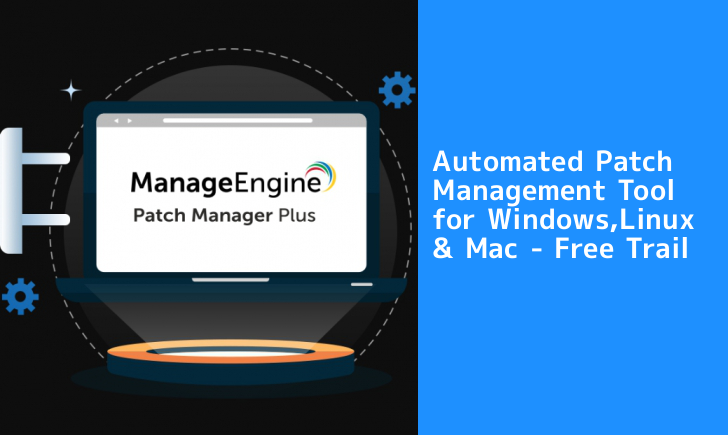


.webp)

%20(1).webp)
%20(1).webp)
.webp)