Windows 11 KB5050009 for version 24H2 has sparked widespread frustrations among users due to a slew of compatibility and functionality issues.
Reports indicate that the update, which aims to introduce improvements and security fixes, has instead caused disruptions in Bluetooth audio devices, USB DAC headphones, built-in webcams, and the overall system experience for some users.
KB5050009 and Bluetooth Headphones Issues
One of the most commonly reported problems involves Bluetooth headphones. Users have observed that while their devices connect successfully to their systems after installing KB5050009, the audio output often does not work.
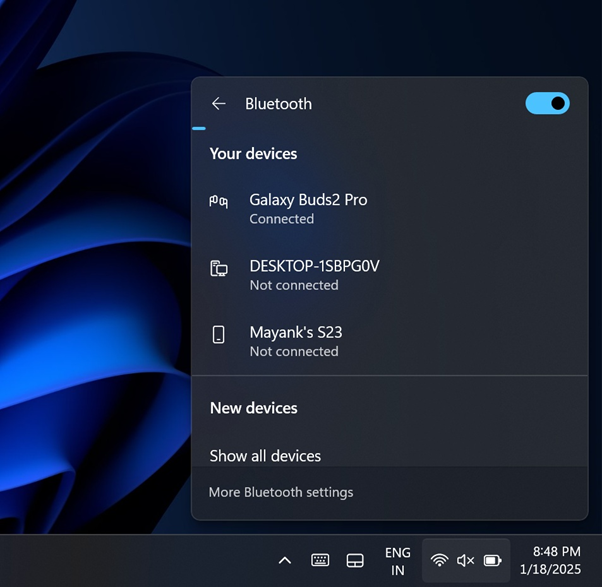
Attempts to reconnect or reset Bluetooth settings have been unsuccessful for many.“I installed the KB5050009 update, and my Galaxy Buds 2 Pro stopped working entirely,” said one affected user.
“The headphones connected but had no sound, and attempting to repair the issue did nothing. It was only after uninstalling the update that everything started working again.”
Even those relying on wired USB DAC (Digital-to-Analog Converter) devices have not been spared. Several USB DAC-powered headphones, such as JDS Labs ODAC, Fiio E17K, and HyperX headsets, reportedly stopped functioning after the update.
Users faced errors such as “Insufficient system resources exist to complete the API,” leaving their devices unusable.
Integrating Application Security into Your CI/CD Workflows Using Jenkins & Jira -> Free Webinar
Web Camera Failures
In addition to audio device issues, the update appears to have negatively impacted the functionality of built-in and external webcams.
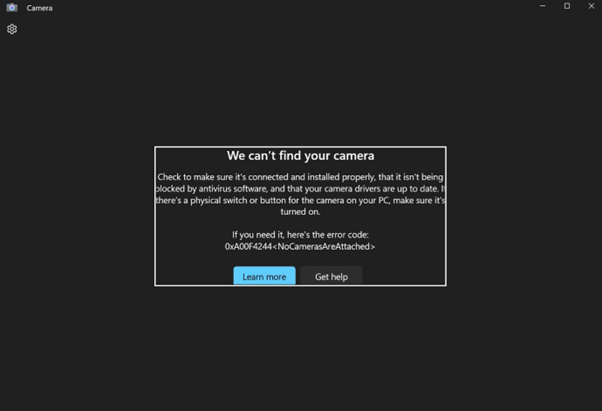
HP Spectre users, as well as those with Dell 4K monitors featuring integrated cameras, have experienced camera detection failures. Some users reported seeing a “Device cannot start” error, while others struggled with systemic crashes.
One user shared their ordeal: “After installing KB5050009, my laptop’s built-in camera stopped working altogether. Even uninstalling the update didn’t resolve the issue, and I had to reinstall the entire OS.”
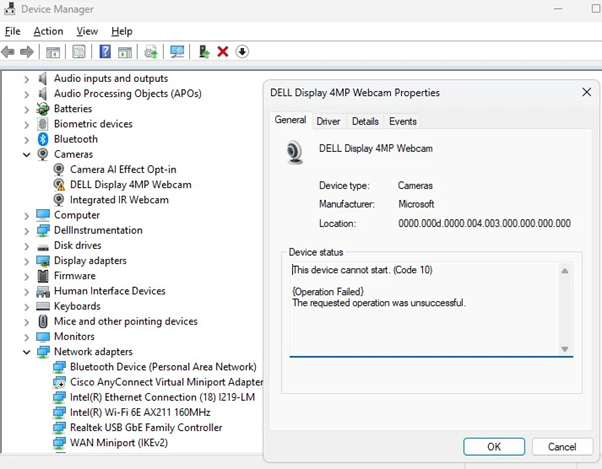
High-end webcams, such as Insta360 Link, have been similarly affected, with the update misidentifying them as USB audio devices, further aggravating the problem.
The issues don’t stop with peripherals. Gamers have reported that switching between games using Alt+Tab often results in crashes or freezes.
Some claim that the entire Windows interface locks up during gameplay sessions, leaving their systems unresponsive. In extreme cases, even Task Manager or the Ctrl+Alt+Del shortcut fails to work.
Certain apps and games, including Fortnite and Assassin’s Creed titles, appear to be hit hardest, with users blaming the update for crashes and performance dips.
Adding to the frustration, Windows Explorer (Explorer.exe) has developed a tendency to freeze during critical tasks, disrupting workflows.
Some users have struggled with the installation process for KB5050009 itself, encountering persistent restart loops or error codes like 0x80070005.
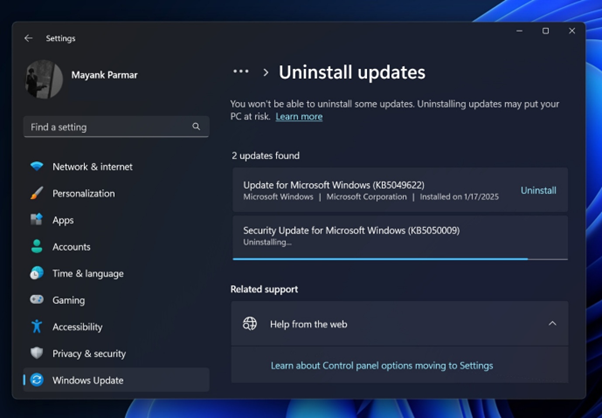
Others have reported that Smart App Control is now erroneously blocking trusted apps after the update, including Windows Subsystem for Linux (WSL) components, further complicating system usability.
Temporary Solution: Uninstalling KB5050009
For those facing these disruptions, the only current workaround is to uninstall the KB5050009 update.
By navigating to Settings > Windows Update > Update history, users can uninstall the problematic patch. However, this is far from ideal, as it leaves devices without the latest security updates.
As per a report by Windows Latest, while Microsoft has yet to issue a formal statement addressing the myriad complaints, affected users are encouraged to report their issues via the Windows Feedback Hub.
Until an official fix is released, pausing further Windows Updates remains the most prudent option for users experiencing problems.
As the Windows 11 KB5050009 debacle unfolds, it serves as a reminder of the delicate balance between innovation in software updates and maintaining a stable user experience. For now, affected users are left hoping for a prompt resolution from Microsoft.
Collect Threat Intelligence with TI Lookup to improve your company’s security - Get 50 Free Request



.png
)
