Microsoft has launched Windows 11 Insider Preview Build 26200.5516 to the Dev Channel with exciting new updates, including innovative features and a key security enhancement.
Among the major changes is the removal of the widely known BypassNRO.cmd script, a move aimed at bolstering Windows 11’s overall security and ensuring a seamless user experience.
Prioritizing Security and Connectivity
In a significant security update, Microsoft has officially removed the BypassNRO.cmd script from its latest Insider builds.
This script, widely used to bypass network requirements and sign-in processes during Windows setup, will no longer be supported.
As a result, all users will need to complete setup with active internet connectivity and a Microsoft Account.
This change reflects Microsoft’s broader objective to streamline the Windows onboarding experience and enhance security.
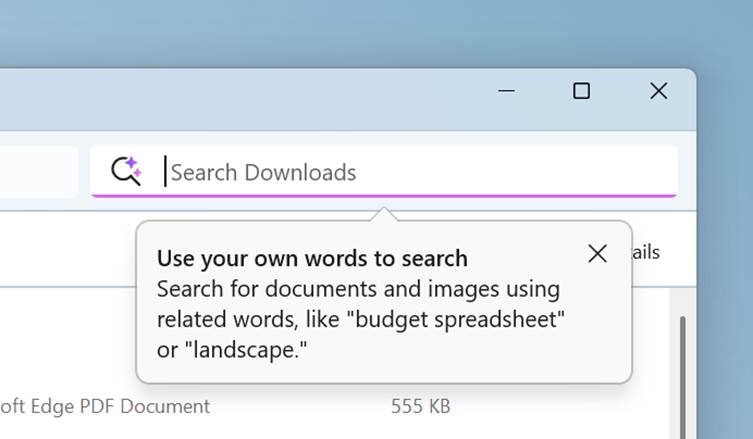
By ensuring that all devices are connected to the internet during setup, Microsoft can better ensure updates, features, and fixes are available to users from the start.
Additionally, linking devices to a Microsoft Account creates a unified ecosystem, unlocking key features like OneDrive integration, Microsoft Store access, and cloud-powered capabilities like Copilot on Windows.
The removal highlights Microsoft’s focus on protecting its users while aligning with its policy of creating a cohesive Windows environment.
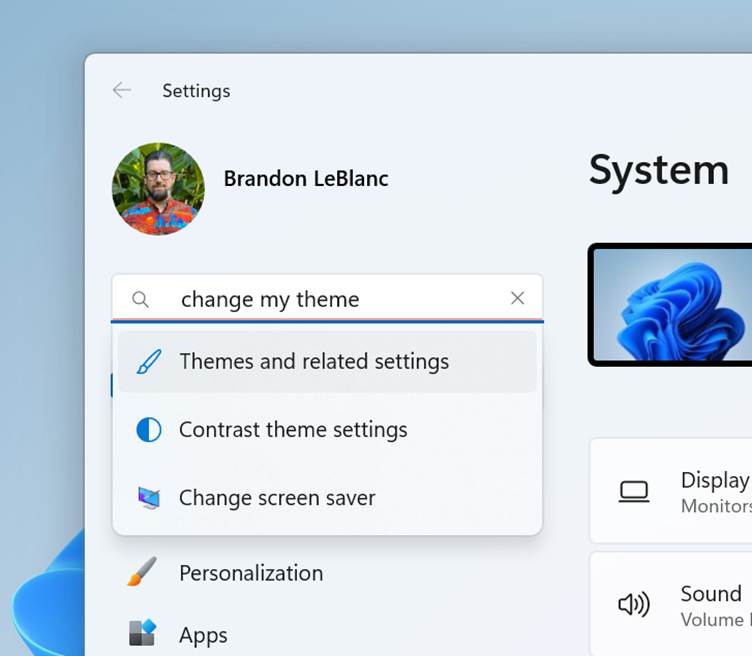
Although this decision may raise concerns for offline users, the stance reinforces Microsoft’s commitment to reducing exploits and improving the overall security posture of Windows 11.
New Features in Build 26200.5516
Microsoft continues to innovate with Windows 11, introducing several powerful features in its latest build, particularly tailored for Copilot+ PCs powered by AMD and Intel®. Key updates include:
1. Improved Windows Search with Local Semantic Indexing
Windows 11 now enhances search capabilities for documents, photos, and settings.
By leveraging semantic indexing along with traditional indexing, users can search for files using natural language descriptions like “bridge at sunset” or “Europe trip budget.”
This advanced local search functionality is seamlessly integrated into File Explorer, the taskbar search box, and the Settings app.
2. Cloud-Enabled Photo Search
Windows Search now incorporates cloud-based photo finding functionality. Users can describe images stored in OneDrive using descriptive terms like “summer picnics” or “European castles,” and the search results will display both local and cloud-hosted content.
While this feature is currently available for personal accounts, support for work or school accounts will soon expand, along with third-party cloud provider integration.
3. Speech Recap for Narrator
The new speech recap feature in Narrator empowers users by retaining the last 500 spoken strings, enabling quick reference and transcription.
Users can re-hear, copy speech, or view live transcriptions, making it an invaluable tool for assistive technology trainers, students, and professionals with accessibility needs.
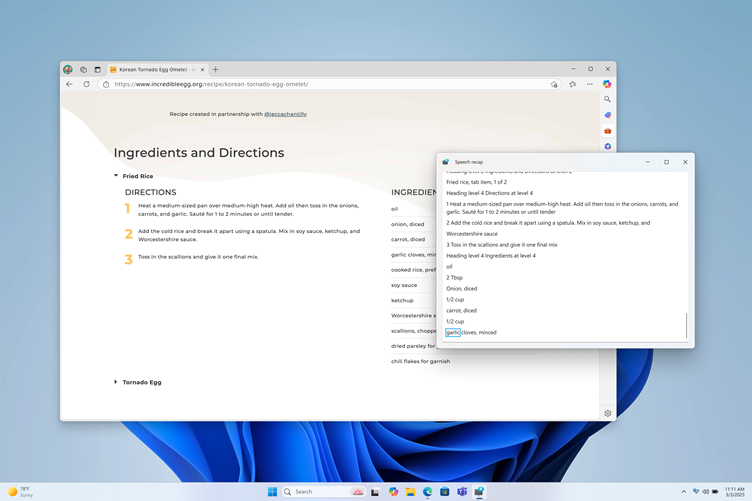
4. Refined User Interfaces
Windows 11 now introduces a more streamlined design for unexpected restart notifications, aligning with its polished aesthetic.
Additionally, the Windows Share feature now includes in-line image editing tools, such as cropping, filters, and compression, enhancing the sharing experience for locally stored images.
5. Copilot Enhancements
Microsoft advances Copilot on Windows with improved voice interactions through the “Press to Talk” feature and expanded support for Click to Do actions now available in English, Spanish, and French.
These updates aim to expand productivity-enhancing tools, making voice and text actions integral to daily tasks.
As with past Insider updates, these features are rolling out gradually to ensure a smooth adoption process.
Users are encouraged to provide feedback through the Feedback Hub (Win + F), contributing to the continual improvement of Windows 11’s user experience.
The removal of the BypassNRO.cmd script marks another step in Microsoft’s shift toward a more tightly integrated Windows ecosystem.
While the transition may pose challenges for users accustomed to offline setups, it underscores Microsoft’s emphasis on security, connectivity, and cloud-first capabilities.
With features like semantic search, cloud-enabled photo retrieval, and assistive technology improvements, Windows 11 Insider Preview Build 26200.5516 promises to redefine how users interact with their devices.
By prioritizing innovation and security, Microsoft is paving the way for a smarter, safer, and more connected Windows experience.
Find this News Interesting! Follow us on Google News, LinkedIn, and X to Get Instant Updates!



.png
)
